[TIP] Multi Monitor Full Screen Flash
You are extending your desktop on a second monitor and you want to play a full screen flash video, while working on the other monitor. If you use the other monitor the video will exit the full screen. Let's learn how to prevent this.
Solution
- First we need to install GHex and use it to open
libflashplayer.so; open a terminal window and run: On GHex main window select Edit > Find and type
_NET_ACTIVE_WINDOW. Click Find.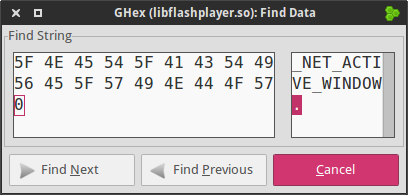
Close the Find window and replace the
Nwith anA:
- Save the file (File > Save ) and restart your browser.
sudo apt-get install ghex -y && sudo updatedb && sudo ghex `locate libflashplayer.so`
NOTE: You will need to repeat this steps if flash gets updated.


Didn't work on me with Chrome. Worked for Firefox.
ReplyDeleteThat's unfortunate, because it works on Chrome with me.
DeleteTHIS WILL subtly improve my life, as this problem occurs frequently for me. Girlfriend wants to watch some youtube video and I want to compute something on the other monitor. Now the video will stay maximized.
ReplyDelete