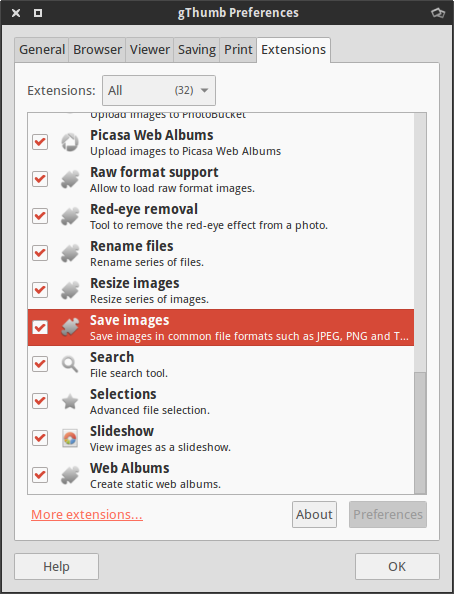[HOW TO] Install Whisker Menu in Xubuntu
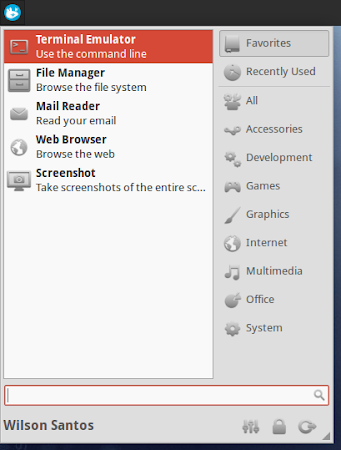
Whisker Menu is an alternative to the Xfce application menu. It comes with a search function, it supports browsing applications by category, you can add applications to favorites and more. Install If you're running Xubuntu 13.10, 13.04, 12.10 or 12.04 with Xfce 4.8, open a terminal window and run: sudo add-apt-repository ppa:gottcode/gcppa -y && sudo apt-get update && sudo apt-get install xfce4-whiskermenu-plugin -y If you're running Xubuntu 12.04 with Xfce 4.10, open a terminal window and run: sudo add-apt-repository ppa:landronimirc/xfce -y && sudo apt-get update && sudo apt-get install xfce4-whiskermenu-plugin -y Usage Add a "Whisker Menu" item to the Xfce panel. See this to learn how to add an item to the panel. Assign keyboard shortcut If you would like to show the menu when pressing a key combination, add a new application shortcut with the command: xfce4-popup-whiskermenu ( Settings Manag...