[HOW TO] Enable PPAs after Release Upgrade
After doing a release upgrade, 3rd-party PPAs are disabled by default. Let's learn how to enable them again.
Enable PPAs
- Run "Synaptic Package Manager" using Applications Menu > System > Synaptic Package Manager. If Synaptic not installed, open a terminal window and run:
- Open Settings > Repositories and select the Other Software tab.
- Identify the entries that start with disabled on upgrade to and enable them using the checkbox.
- Close and Reload.
sudo apt-get install synaptic -y
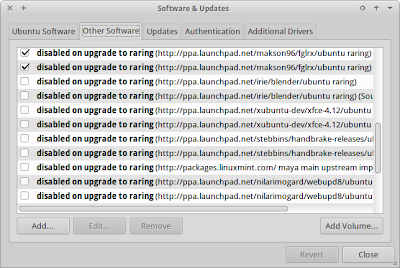


Comments
Post a Comment