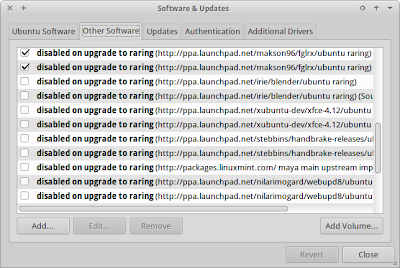[TIP] DockBarX Xfce Panel Plugin
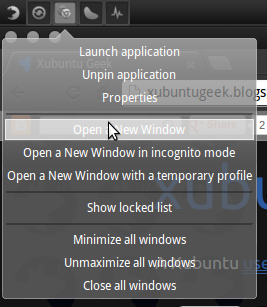
DockBarX is a dock application and is also available as a Xfce Plugin. This allows to have a simple plugin for task management and application launching. The plugin provides other functionality such as progress bars and control Skype, Pidgin, Rhythmbox and Clementine. Install Open a terminal window and run: sudo add-apt-repository ppa:nilarimogard/webupd8 -y && sudo apt-get update && sudo apt-get install --no-install-recommends xfce4-dockbarx-plugin -y Add DockBarX to Xfce's Panel Adding DockBarX plugin to the panel is like adding a launcher (see this ), but you add a DockBarX item instead. Once you add the plugin you can edit its preferences and start pining applications to create launchers! References DockBarX Available as a Xfce Panel Plugin | Web Upd8