[SOLVED] No sound after pausing VLC
Updated: 08/09/13
Symptom
There's no sound coming out of the speakers after pausing and resuming in VLC.
Fix
There are two alternative ways of solving this problem.
Fix #1
Open a terminal window and run:
sudo apt-get install vlc-plugin-pulse -y
Fix #2
- Open VLC preferences.
- Select "Show All Settings".
- Open Audio > Output Modules > ALSA
- Select your audio output device. You may have to try different values. Hit save, close and reopen VLC to test if the current value is the right one.
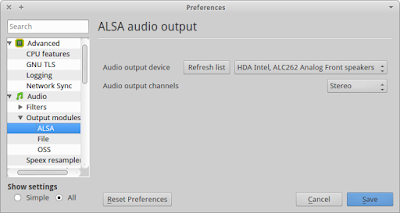

Comments
Post a Comment