Listing hardware information with I-Nex in Xubuntu
Updated: 10 June 2015
I-Nex is a hardware information gatherer with graphical interface. It displays detailed hardware information and some software information about the Operating System, Kernel and packages.
I-Nex is quick gathering the information. The interface is well organized and easy to understand. I-Nex also provides the possibility of generating a detailed report and create a screenshot directly from the application.
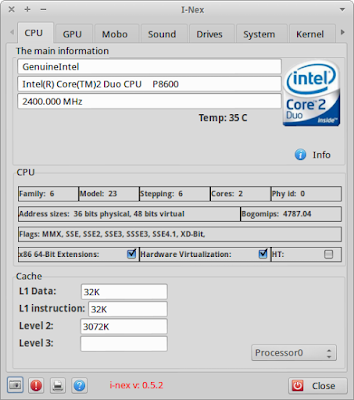
Install
I-Nex requires a up-to-date Gambas 3 (used for the graphical interface), so we need to add the Gambas 3 PPA. To install them both, open a terminal window and run:
sudo add-apt-repository ppa:gambas-team/gambas3 -y && sudo add-apt-repository ppa:i-nex-development-team/stable -y && sudo apt-get update && sudo apt-get install i-nex -y
Usage
I-Nex can be accessed via Applications Menu > System > I-Nex or typing the following command: i-nex.
Uninstall
If you wish to remove I-Next, open a terminal window and run:
sudo apt-get remove i-nex -y && sudo add-apt-repository -r ppa:gambas-team/gambas3 -y && sudo add-apt-repository -r ppa:i-nex-development-team/stable -y && sudo apt-get autoremove -y && sudo apt-get update


Really nice blog friend, greetings from Mexico
ReplyDeleteThank you!
DeleteCommands don't work anymore....useless post
ReplyDeleteThe post has been updated and show should now be working. Please try again.
Delete