[HOW TO] Play Encrypted DVDs on Xubuntu
If you try to play an encrypted DVD on Xubuntu (most likely using the default player, Parole) you'll get an error message:
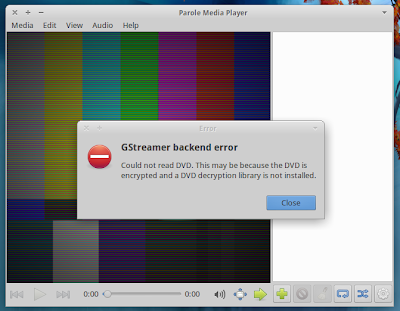
To play encrypted DVDs, we need the libdvdcss2 package. Here's how to install it in Xubuntu.
Install
Open a terminal window. First we need to enable Medibuntu repository:
sudo wget --output-document=/etc/apt/sources.list.d/medibuntu.list http://www.medibuntu.org/sources.list.d/$(lsb_release -cs).list && sudo apt-get --quiet update && sudo apt-get --yes --quiet --allow-unauthenticated install medibuntu-keyring && sudo apt-get --quiet update
Then we install libdvdcss2:
sudo apt-get install libdvdcss2 -y
That's it! You can now play encrypted DVDs on Xubuntu.


Comments
Post a Comment