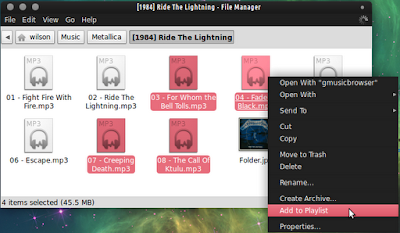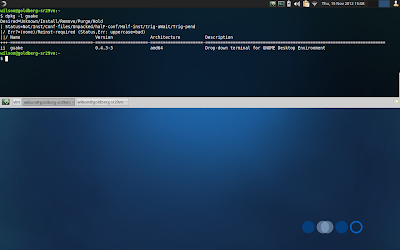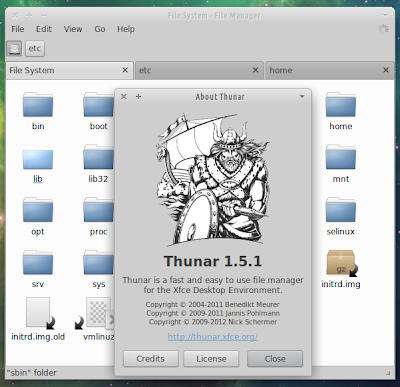[HOW TO] Install Plank dock in Xubuntu

Plank is a lightweight dock that provides simple functionality: launch applications and alternate between running applications. Here's how to install it in Xubuntu via PPA. Install Open a terminal window and run: sudo add-apt-repository ppa:ricotz/docky -y && sudo apt-get update && sudo apt-get install plank -y Usage Plank can be accessed via Applications Menu > Accessories > Plank or typing the following command: plank . Configure Plank doesn't have a graphical configuration interface, you need to edit the text file: ~/.config/plank/dock1/settings . The configuration file has comments that explain how to configure it. Add launchers to Plank Right-click on a running application and select "Keep in dock". Remove launchers from Plank Drag-and-drop the launcher outside plank. References Plank – The Most Lightweight Dock For Ubuntu Plank: Introduction