[HOW TO] Install Hotot (microblogging client) in Xubuntu
Hotot is a opensource microblogging client that supports Twitter and Identi.ca.
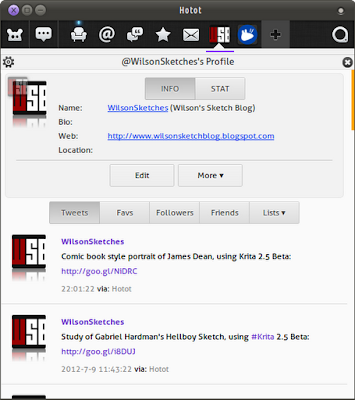
Hotot main features are (more information about them can be found here).
- Extensions Support
- Preview Images and Videos
- Image Service Integration
- Theme Support
- Threaded Conversations
- View Geo Informations
- Kismet Firewall
- Notification System
- Multi-Columns View
- Rea-time Update
Install
Open a terminal window and run:
sudo apt-get install hotot -y
Usage
Hotot can be accessed via Applications Menu > Internet > Hotot or typing the command in a terminal window: hotot.
Hotot interface can be summoned using the Alt+C keyboard combination when it's running in the background.


Comments
Post a Comment