[HOW TO] Install Grub Customizer in Xubuntu
Grub Customizer is a graphical grub2 settings manager. It allows the configuration of the boot entry list, default entry, visibility timeout, foreground/background colors, resolution and some other boot parameters.
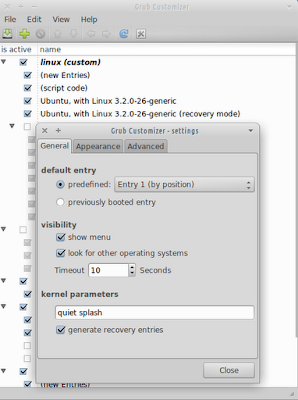
Install
Open a terminal window and run:
sudo add-apt-repository ppa:danielrichter2007/grub-customizer -y
sudo apt-get update && sudo apt-get install grub-customizer -y
Usage
Grub Customizer can be accessed via Applications Menu > System > Grub Customizer or typing the following command: grub-customizer. It'll prompt for authentication before running.
References
Grub Customizer - a graphical grub2 settings managerLaunchpad PPA for Grub Customizer


add-apt-repository crashed with HTTP Error 401: Unauthorized
ReplyDeleteI tried to add it again with no problem. Please confirm that you've typed the command correctly.
DeleteHi
DeleteIt worked for me on Xubuntu 14.04. Just copying the text and paste into Konsole... Great!
Works perfectly in Xubuntu 12.10 (configurations -> system -> grub customizer)
ReplyDeleteI just want to make it automatically boot into xubuntu, I don't want to see the grub menu at all. I don't see any option like that in grub customizer though.
ReplyDeleteSet Xubuntu entry as default and change the timeout value to zero.
DeleteCool, thanks from France ! (i was looking for this tip because i omitted to make an update before install...)
ReplyDeletethanks from portugal! i omitted to make an update before install and worked ;)
ReplyDelete