[HOW TO] Install Google Earth in Xubuntu
Google Earth is a virtual globe. Here's how to install it in Xubuntu.
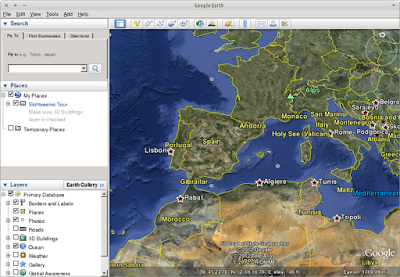
Install
Copy and paste the line bellow on a terminal window.
wget -q -O - https://dl-ssl.google.com/linux/linux_signing_key.pub | sudo apt-key add - && sudo sh -c 'echo "deb http://dl.google.com/linux/earth/deb/ stable main" >> /etc/apt/sources.list.d/google.list' && sudo apt-get update && sudo apt-get install google-earth-stable -yUsage
Google Earth can be accessed via Applications Menu > Internet > Google Earth or typing the following command: googleearth.


Mr. Santos, you have my undying gratitude. I have been tearing my hair out trying to get Google Earth installed in Xubuntu 12.04 with no success. I used your command and it's installed and running. Thank you SO much!
ReplyDeleteYou're very welcome :)
DeleteI can confirm that this works in 12.10 as well. I just installed it and so far, so good.
DeleteThanks for your extraordinarily helpful site, I am SO glad I found it! :-)
@mrsfixit
DeleteYou're welcome and thank you.
Thanks Wilson 2 hours of serch and finally find the solution!!!
ReplyDeleteYou're welcome.
Deletethank's Wilson :)
ReplyDeleteYou're welcome!
DeleteHi,Wilson. My question is how we can remove google-earth after the installation follow your tutorial?
ReplyDeletesudo apt-get remove google-earth-stable -y
DeleteThanks wilson
DeleteYou're welcome.
DeleteThank you very much. I am just a user, not so familair with commandlines. You helped me very good. Thanks again.........
ReplyDeleteThank you very much!. Great effective solution!
ReplyDeleteHello Mr.Wilson, thanks for your helpful posts
ReplyDeleteI have a problem thou with googleearth installation in Xubuntu
ending with (italian version)
"
E: Impossibile impostare il blocco /var/lib/dpkg/lock - open (11: Risorsa temporaneamente non disponibile)
E: Impossibile acquisire il blocco sulla directory di amministrazione (/var/lib/dpkg/). Un altro processo potrebbe tenerla occupata.
"
any idea of what's missing?
thanks in advance anyhow
matteo
That usually happens when another package management application is open at the same time (like Synaptic).
DeleteHello,
ReplyDeleteI tried to install GEarth in many ways, but none has been successfull here at Xubuntu. I've downloaded packages from Google Website, and tried also explanation like these:
http://askubuntu.com/questions/404725/google-earth-wont-launch-on-xubuntu-13-10
http://www.wikihow.com/Install-Google-Earth-on-Ubuntu-Linux
Then I came to your tutorial and get this error message:
*
Os pacotes a seguir têm dependências desencontradas:
google-earth-stable : Depende: ia32-libs mas não é instalável
E: Impossível corrigir problemas, você manteve (hold) pacotes quebrados.
**
Always this "ia32-libs" package appears in error messages, but I still have not found (ooops :P) how to replace this missing package in a 64bits OS.
Can you help me? I need to do some work at Google Earth, and don't want to reinstall Windows 7 just for this work :)
Thanks
Are you using Xubuntu 13.10 64bits?
DeleteEnough said here.... Thank YOU! just installed in Xubuntu
Deleteanonymous January 18, 2013 at 4:29 PM
Mr. Santos, you have my undying gratitude. I have been tearing my hair out trying to get Google Earth installed in Xubuntu 12.04 with no success. I used your command and it's installed and running. Thank you SO much!