[HOW TO] Install Gcolor2 (color picker) in Xubuntu
Usually the color picker tool from graphics applications don't allow color picking outside the program. So Gcolor2 becomes useful because it allow to pick a color anywhere within the desktop.
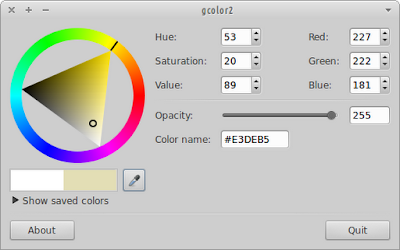
Install
Open a terminal window and run:
sudo apt-get install gcolor2 -y
Usage
Gcolor2 can be accessed via Applications Menu > Graphics > Gcolor2 or typing the following command: gcolor2.


Comments
Post a Comment