Restart/Shutdown/Log Out without confirmation in Xubuntu/Xfce
The confirmation dialog shown in the image below can be disabled and the action (restart, shutdown, ...) will be executed immediately.
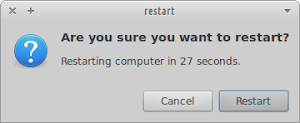
Disable confirmation
Open a terminal window and run:
xfconf-query -c xfce4-panel -n -p /plugins/plugin-9/ask-confirmation -s false -t bool
Alternative
Open "Action Buttons" plugin preferences (right-click on the Xfce panel item and select properties) and uncheck "show confirmation dialog".
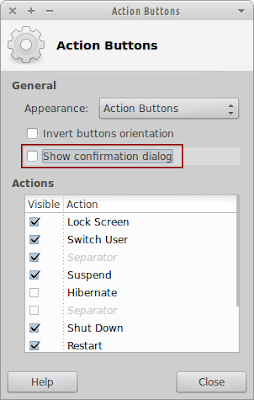


Hi,
ReplyDeleteIs it possible to make a shortcut of the shutdown/restart action button from the xfce4-panel, or is it possible to run via console command, as I would like to keep the countdown timer , and the xfce4-session-logout wouldn't let me do this. Thanks !
Brian
If you want a shortcut on the panel itself try enabling "Action Buttons": http://goo.gl/Aog218
DeleteThen make the "Restart" and "Shutdown" actions visible.
From the command line you can use the "shutdown" command.
DeleteReboot in one minute: sudo shutdown -r +1
Halt now: sudo shutdown -h now
Hello, il existe aussi plus simple
ReplyDeletesudo halt
arret immediat !!!
I do like time timeout, but 30 sek is far too long. Any chance to adjust that? Lets say to 5-10 seconds maybe?
ReplyDeleteUnfortunately it seems that the timeout is not configurable.
DeleteThat's bad news! I was hoping that it was hidden in a config file... But thanks for the quick reply!
Delete