[HOW TO] Xcf thumbnails for Nautilus in Xubuntu 12.04
Xcf is the native file format of the Gimp image editing program.
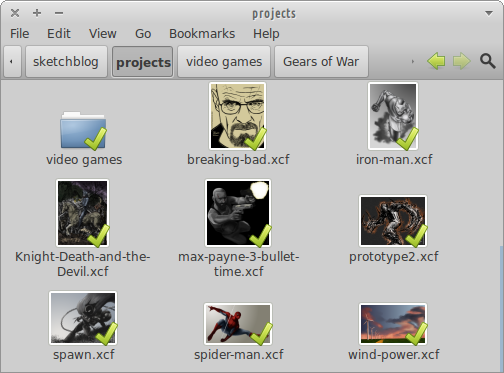
Install
To get xcf thumbnails in Nautilus, the gnome-xcf-thumbnailer has to be installed. Then a custom thumbnailer is placed in /usr/share/thumbnailers. Open a terminal window and run:
sudo apt-get install gnome-xcf-thumbnailer -y
wget -q http://goo.gl/qdhC7 -O- | sudo tee /usr/share/thumbnailers/xcf.thumbnailer
wget -q http://goo.gl/qdhC7 -O- | sudo tee /usr/share/thumbnailers/xcf.thumbnailer
References
Generating Thumbnails for Nautilus using GimpXCF thumbnailer doesn't work

The thumbnails are generated after opening for the 1st time the xcf files, but using gnome-xcf-thumbnailer there is no need of doing that.
ReplyDeleteAnyway thanks again Wilson ^^.
P.S: Why there is no RSS for your blog?
The thumbnails weren't being created automatically, even after installing gnome-xcf-thumbnailer, so I created a custom thumbnailer entry that calls gnome-xcf-thumbnailer.
DeleteThank you for your suggestion. The blog now has a widget for RSS subscription :)
Great, now we can follow your posts.
DeleteI've installed it but I've no previews
ReplyDeleteIf you've got the folder with the *.xcf file already opened when you installed the thumbnailer, you'll need to refresh (ctrl+r) the view and then nautilus will start generating the thumbnails.
DeleteIf that doesn't work try restarting nautilus (alt+f2 and run: /usr/bin/nautilus -q && /usr/bin/nautilus --no-desktop).
And also check if the file /usr/share/thumbnailers/xcf.thumbnailer exists.
Thank you! It works in Ubuntu 12.04 (32-bit) as well.
ReplyDeleteYou're welcome.
DeleteThanks! It works in Ubuntu 12.10 (32-bit) as well.
ReplyDeleteYou're welcome.
DeleteThank you! Also works in Ubuntu 12.10 (64-bit).
ReplyDeleteYou're welcome and also thank you :)
DeleteOK Muchas gracias señor. Ha funcionado perfectamente.
ReplyDeleteIt works in Ubuntu 13.04 too Thank you :D
ReplyDeleteThank you very much! Works perfect on Fedora 19, only had to change apt-get with yum. For the rest, it's the same
ReplyDeletesudo yum install gnome-xcf-thumbnailer
wget -q http://goo.gl/qdhC7 -O- | sudo tee /usr/share/thumbnailers/xcf.thumbnailer
awesome! this little tweak has immproved my workflow, thank you very much!
ReplyDeleteworks on Ubuntu 13.10 x64 as well
awesome! this little tweak has immproved my workflow, thank you very much!
ReplyDeleteworks on Ubuntu 13.10 x64 as well