[HOW TO] Native look-and-feel for JDownloader in Xubuntu
To make JDownloader look like the rest of your desktop applications in Xubuntu, choose the Settings tabs in the JDownloader interface. Then under Basics > User Interface section choose the Light(GTK) style.
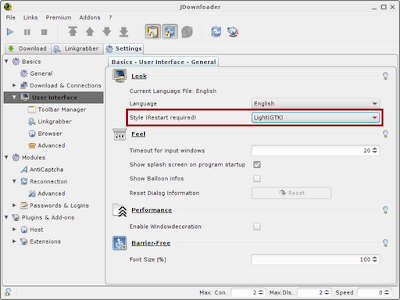
After restarting JDownloader (File > Restore JD), it'll have native look-and-feel.
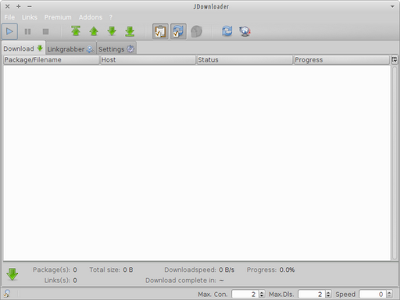


There is an elementary icon theme for JDownloader.
ReplyDeleteThank you!
Delete