[HOW TO] Install Ambiance and Radiance Themes in Xubuntu (ppa)
Ambiance and Radiance are two Gtk themes and they have a version compatible with Xfce/Xubuntu.
Ambiance has dark panel, dark toolbar and dark window title bar, while Radiance displays this elements with light colors.
There are also some color variations for each theme: Blue, Graphite, Green, Orange, Pink, Purple, Red and Yellow.
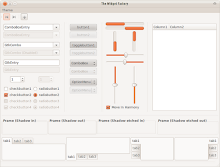
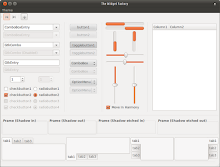


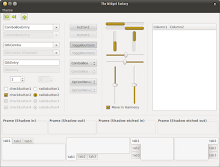
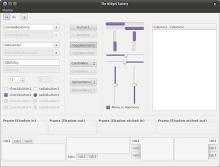
Install
Open a terminal window and run:# Add Ravefinity Project PPA
sudo add-apt-repository ppa:ravefinity-project/ppa -y
# Update package information and install ambiance and radiance themes
sudo apt-get update && sudo apt-get install ambiance-xfce-lxde radiance-xfce-lxde
# Install other colors variations (blue, green, purple, ...):
sudo apt-get install ambiance-colors-xfce-lxde radiance-colors-xfce-lxde


Es el mismo aspecto que las ventanas de Ubuntu, ¿no?
ReplyDeleteYes, but with more colors available.
Delete