[HOW TO] Change desktop theme in Xubuntu
Click on the "Applications Menu" then select:
- Settings > Appearance, if you're running Xfce 4.10
- Settings > Settings Manager > Appearance, if you're running Xfce 4.8
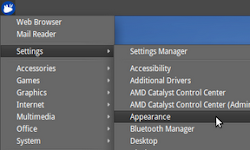
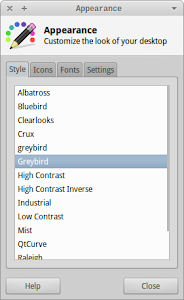
On the Appearance dialog you have the possibility to change the current desktop theme to another one that's installed in your system.


The borders can be themed separately via Settings, Window Manager. There is also Xfce-theme-manager, which combines all those separate theme programs into one, with previews.
ReplyDelete