Video Thumbnails for Nautilus in Xubuntu 12.04
To get video thumbnails for Nautilus just follow the procedure on the "Install" section below.
Install
Open a terminal window and enter the following two lines:
sudo apt-get install ffmpegthumbnailer -y
wget -q http://goo.gl/KofKV -O- | sudo tee /usr/share/thumbnailers/video.thumbnailer
wget -q http://goo.gl/KofKV -O- | sudo tee /usr/share/thumbnailers/video.thumbnailer
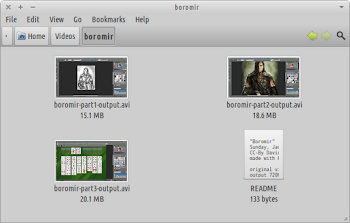


I tried to figure out by my self but no way, thank you very much for the hint ^_^
ReplyDeleteYou're welcome :)
Deletehow come you're using Nautilus in XFCE?
ReplyDeleteMainly is because Thunar has no tabs and Nautilus is the file manager with most features. I also like PCManFM which is light and has tabbed browsing (see: this)
DeleteThanks a lot! Worked great!
ReplyDeleteYou're welcome.
Deleteyou are the best ! :D .. thx a lot man :-)
ReplyDeleteyou are the best! :D ... thx a lot man :-)
ReplyDelete