Install Oracle VM VirtualBox in [X]Ubuntu/Debian (ppa)
Oracle VM VirtualBox (formerly Sun VirtualBox, Sun xVM VirtualBox and innotek VirtualBox) is an virtualization software package that's installed on an existing host operating system as an application; this host application allows additional guest operating systems, each known as a Guest OS, to be loaded and run, each with its own virtual environment.
Install
Open a terminal window and run:
# 1
sudo sh -c "echo deb http://download.virtualbox.org/virtualbox/debian `lsb_release -a | egrep -i codename | awk '{print $2}'` contrib > /etc/apt/sources.list.d/virtualbox.list"
# 2
wget -q http://download.virtualbox.org/virtualbox/debian/oracle_vbox.asc -O- | sudo apt-key add -
# 3
sudo apt-get update && sudo apt-get install virtualbox virtualbox-qt virtualbox-guest-additions-iso -y
# 4
sudo usermod -a -G vboxusers $USER
sudo sh -c "echo deb http://download.virtualbox.org/virtualbox/debian `lsb_release -a | egrep -i codename | awk '{print $2}'` contrib > /etc/apt/sources.list.d/virtualbox.list"
# 2
wget -q http://download.virtualbox.org/virtualbox/debian/oracle_vbox.asc -O- | sudo apt-key add -
# 3
sudo apt-get update && sudo apt-get install virtualbox virtualbox-qt virtualbox-guest-additions-iso -y
# 4
sudo usermod -a -G vboxusers $USER
References
VirtualBox 4.1.14 for LinuxVirtualBox at Wikipedia
Ubuntu – Distribution Agnostic Virtualbox Auto-Install Script (What Justin's Thinking)
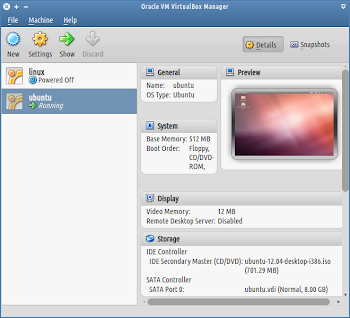


Way to much manuality. See http://andrusk.com/?p=500.
ReplyDeleteThank you for your enlightenment. I updated the instructions with the help of your script.
DeleteSweet.
Delete