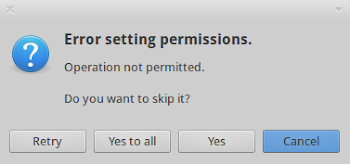[NEWS] Xubuntu 14.10 Released!
Xubuntu 14.10 Utopic Unicorn has been released. No big news to report, but here's some changes/highlights: New Xfce Power Manager plugin is added to the panel Items in the newly themed alt-tab dialog can now be clicked with the mouse pkexec instead of gksu XChat removed and Inxi added to default installed applications. Get it here. You can download the new Xubuntu via Torrent or HTTP. If possible choose Torrent to not overload the servers. References Xubuntu 14.10 released! | Xubuntu.org