[SOLVED] gTthumb Could not save the file
Symptom
After editing a image, gThumb can't save the modifications and displays this error message (it could happen to jpeg as well):
Could not save the file
Could not find a suitable module to save the image as "image/png"
Solution
Open gThumb preferences (Edit > Preferences). On the Extensions tab enable the "Save images" extension.
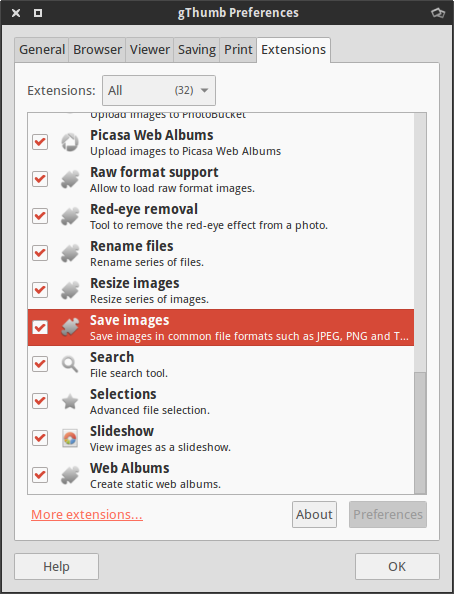


Comments
Post a Comment