[HOW TO] Install Xubuntu on USB device
Xubuntu 13.04 image size is bigger than the size available on a CD. So, the image must now be burned on a DVD or installed on a USB device. This article teaches how to install a image file on USB device using UNetbootin.
Install ISO on USB
First we need to install UNetbootin. Open a terminal window and run:
sudo apt-get install unetbootin extlinux -y
Run UNetbootin using the command unetbootin or using the Applications Menu > System > UNetbootin launcher. Click on the "Select disk image" button.
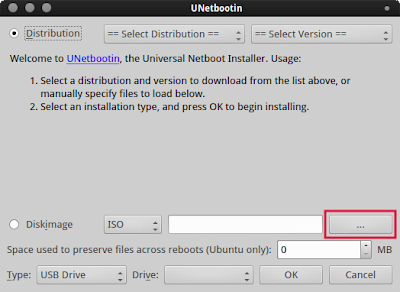
Select the image file.

Make sure your USB drive is mounted and select it. Then press OK.

Be patient while UNetbootin installs the image on the device.

Finally, either restart your PC and start using the USB drive or continue working and restart later.

Important! you must change your boot settings so that your PC will boot on USB instead of hard disk drive.


Why not use the default startup disk creator? Is that removed in 13.04?
ReplyDeleteIt's another way, but using UNetbootin you can use other version to create a USB drive.
DeleteNo temamos a la consola; sin instalar nada sudo fdisk -l y vemos el nombre que recibe nuestro dispositvo usb por lo regular es sdb.
ReplyDeleteUsa el siguiente comando:
sudo dd if=/path/to/downloaded.iso of=/dev/sdX bs=4m
Saludos desde Oaxaca; México.
Using UNetbootin is more user-friendly.
DeleteWhat theme is that?
ReplyDeleteZukitwo
Deletesorry i could install unetbootin but when i try the following
ReplyDeletesudo apt-get install unetbootin extlinux -y
I get
E: Couldn't find package extlinux
after using unetbootin and installing xubuntu on usb it just doesn't work
I think that you're running a version prior to Precise. In that case I think extlinux won't be necessary.
DeletePlease check if your computer is able to boot from USB and check your boot order.
Is it possible to run/install xubuntu to/from usb for laptops with no hardisk? Should also possible to save data to usb when shutting down...is it possible?
ReplyDeleteplease reply...
Yes, you can run from USB without a hard drive; For the other matter you should search for "persistent USB Live install"
Delete