Elementary Icon Theme for JDownloader
The default icon theme for Xubuntu is "elementary Xfce". There's a theme for JDownloader that matches the icon theme, giving the application a more native look. Let's see how to install it.
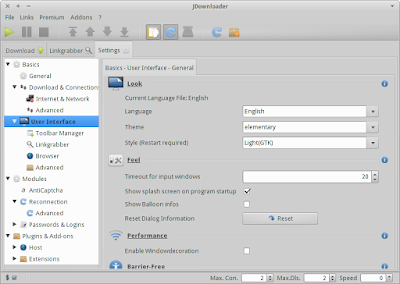
Install
- Download the theme from here.
- Extract the "jd" directory, that is inside the compressed file you just downloaded, into the hidden folder in your home called jdownloader (
$HOME/.jdownloader). - On JDownloader go to Settings > User Interface, choose the Light(GTK) style and choose Elementary as the theme.
- After restarting JDownloader the theme is applied.


Im sure you know how to change the jdownloader icons but maybe this will help others.
ReplyDeleteYou have to go to .jdownloader/jd/img/logo
I made a icon pack from awoken https://dl.dropbox.com/u/27886607/awoken%20jdownloader.tar.gz
Make sure to backup the originals.
jd_logo_128_128.png is the tray icon and you need to colour it according to your panel colour (the on the package is set to match MediterraneanNight theme). You can use gimp.