[TIPS] Xfce Font Settings
There are two settings related to Xfce font rendering that make fonts look better: Anti-aliasing and LCD Hinting.
From my experience with Xubuntu these two settings are set to its optimal value, so I never had any complains about the font appearance. But if you think your fonts could look better, proceed as described below.
(click on the images to see the differences)

Anti-aliasing disabled and LCD Hinting set to lcdnone
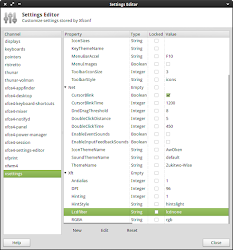
Anti-aliasing enabled and LCD Hinting set to lcdnone

Anti-aliasing enabled and LCD Hinting set to lcddefault
Check current settings
Open a terminal window and run:
xrdb -query
Fix
If your Xft.antialias is set to "0" or Xft.lcdfilter is not "ldcdefault", run:
# Enable anti-aliasing
xfconf-query -c xsettings -p /Xft/Antialias -n -t int -s 1
# Set LCDHinting to lcddefault
xfconf-query -c xsettings -p /Xft/Lcdfilter -n -t string -s lcddefault
You should logout and in for settings take full effect.
Note:Other possible values for Lcdfilter are lcdnone, lcddefault, lcdlight and lcdlegacy.


i seek great help from your site..
ReplyDeletebut while i was installing awoken icon themes by terminal this error came.i am using xfce 4.10
W: Failed to fetch http://ppa.launchpad.net/alecive/antigone/ubuntu/dists/quantal/main/source/Sources 404 Not Found
W: Failed to fetch http://ppa.launchpad.net/alecive/antigone/ubuntu/dists/quantal/main/binary-i386/Packages 404 Not Found
W: Failed to fetch http://ppa.launchpad.net/unity-team/hud/ubuntu/dists/quantal/main/source/Sources 404 Not Found
E: Some index files failed to download. They have been ignored, or old ones used instead.
any help would be appreciated
Are you using 12.10? If true follow the manual installation procedure as described in the article: http://goo.gl/b45GU
Delete