[HOW TO] Install Exaile in Xubuntu
Exaile is a music manager and player for GTK+ written in Python. It incorporates automatic fetching of album art, lyrics fetching, Last.fm scrobbling, support for many portable media players, internet radio such as shoutcast, and tabbed playlists.
Here's how to install it in Xubuntu using two methods: from Ubuntu repositories and from source. The version in the repositories is always a little behind so to get the latest version choose the source method. The highlights of the newer versions are described on Exaile's website.

Install from Ubuntu Repositories
Open a terminal window and run:
sudo apt-get install exaile python-mmkeys -y
Note: The command above also installs python-mmkeys.
This package is needed to activate the "XKeys" plugin (support for keyboard multimedia keys). You'll get this error otherwise:
mmkeys.so is not available
Install from Source
Navigate to Exaile's download page and grab the source tarball. It should look something like this: exaile*.tar.gz.
Extract the tarball somewhere and open a terminal on that directory, then run this command:
sudo apt-get install python-mutagen python-mmkeys -y && make && sudo make install
Usage
Exaile can be accessed via Applications Menu > Multimedia > Exaile or typing the following command: exaile.
Install Sound Indicator Integration
Open a terminal window and run:
cd && mkdir -p ~/.local/share/exaile/plugins/ && wget -O esi.zip http://goo.gl/PZFyC && unzip esi.zip -d ~/.local/share/exaile/plugins/ && rm esi.zip
Now, run Exaile and enable the "Sound Menu Indicator" plugin (Edit > Preferences > Plugins).
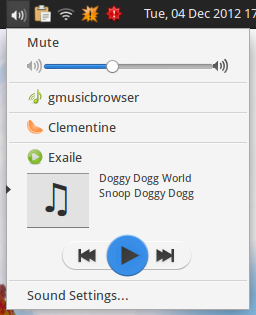
Enable Multimedia Keys Support
If you wish to use keyboard multimedia keys (pause, next, stop, ...) with Exaile, enable the "XKeys" plugin (Edit > Preferences > Plugins).


Thanks!
ReplyDelete