[HOW TO] Install Thunar 1.5.1 in Xubuntu (ppa)
Thunar 1.5.1 has been released and it brings tabs support and fixes many bugs (among them the double volume bug).
Here's how to install it using Xubuntu Developers PPA.
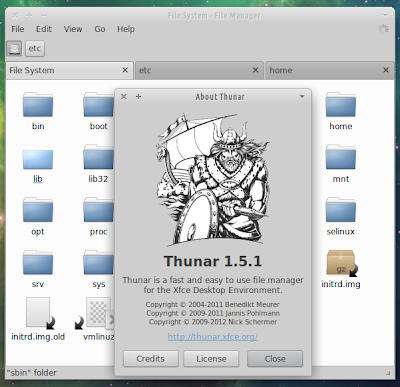
Note for Xubuntu 12.04 users: the Xfce 4.10 PPA is required and adding it will upgrade Xfce 4.8 to 4.10.
Install
Open a terminal window and run (tested in 12.04 and 12.10) :
if [ $(lsb_release -r -s) == "12.04" ]; then sudo add-apt-repository ppa:xubuntu-dev/xfce-4.10 -y; fi && sudo add-apt-repository ppa:xubuntu-dev/xfce-4.12 -y && sudo apt-get update && sudo apt-get dist-upgrade -y
Finally, log out/log in.
Usage
Thunar can be accessed via Applications Menu > Accessories > File Manager or typing the following command: thunar.


Hi thanks for all the great tips. Do you have time and interest to look in to this xubuntu problem? http://ubuntuforums.org/showthread.php?p=12338392#post12338392. Sorry if it disturbs the flow, but do not know how else to send it to you.
ReplyDeleteNo problem, I'm here to help. Let's get to it:
DeleteAfter some digging on Jupiter's code I found out that the problem isn't in Jupiter itself. Jupiter sends desktop notifications using the "notify-send" command. notify-send has the "-t" parameter which sets the timeout, if you don't use it the notification vanishes after a few seconds, however, if you do use it the notification lasts forever; it's a bug I guess.
So it's easy to fix Jupiter; just remove the -t parameter from each call. This command does just that:
sudo sed -i 's/-t [0-9]\+//g' /usr/lib/jupiter/scripts/notify
worked perfect. Thanks
ReplyDeleteIs it stable enough? i dont care about a random crash occasionally but sometimes it's my wife or kid that is using the notebook... thanks! =·)
ReplyDeleteI haven't been using it for long. But so far it's working with no problems.
DeleteAfter installing thunar 1.5.1 on xubuntu 12.04.1, do i have to remove the ppa:xubuntu-dev/xfce-4.10 ppa? i mean, it will use ppa:xubuntu-dev/xfce-4.12 instead, isnt it?
ReplyDeleteActually, the xfce-4.10 ppa also needs to be enabled:
Delete"On Xubuntu 12.04 LTS, this PPA requires the 4.10 PPA (https://launchpad.net/~xubuntu-dev/+archive/xfce-4.10) to be enabled as well." -- “Xubuntu Developers” team
That's why the code I wrote verifies if you're running 12.04 and adds it if true.
Hi Wilson, implemented your post last night after I upgraded to 12.10. The Thunar About Dialog says "Thunar 1.5.2". Is this correct? Thanks for the post. Any chance of a post on integrating Thunar and Dropbox? Cheers
ReplyDeleteYes, that information is correct. I'll see what I can do about Thunar and Dropbox integration.
DeleteThanks Wilson. You're the man. Cheers.
DeleteWorking perfectly on my Dell XPS 8500 Desktop. Thank you!
ReplyDeleteYou're welcome.
Deleteспасибо работает отлично
ReplyDeleteдобро пожаловать
DeleteAwesome! Tabs was just about the only reason I continued installing nautilus release after release. I don't know why Thunar devs resisted so long; too many old dogs using it I guess, griping and complaining about having to up and move along with the times.
ReplyDeleteAnyways tabs are awesome, I wonder though when panes might be implemented. That is the only other thing I would miss using nautilus.
Thanks for the write up since I was had issues trying previously, having packages held back. It looks like your method worked like a charm. Ah prcious Thunar-tabs!
You're welcome. But what do you mean by "panes". Thunar already provides two side panes: three view and shortcuts (View > Side Pane).
DeleteIt worked fine on my notebook but on my desktop I get this error:
ReplyDeletesudo add-apt-repository ppa:xubuntu-dev/xfce-4.10 -y
[sudo] password for petro:
Exception in thread Thread-1:
Traceback (most recent call last):
File "/usr/lib/python2.7/threading.py", line 551, in __bootstrap_inner
self.run()
File "/usr/lib/python2.7/dist-packages/softwareproperties/ppa.py", line 99, in run
self.add_ppa_signing_key(self.ppa_path)
File "/usr/lib/python2.7/dist-packages/softwareproperties/ppa.py", line 132, in add_ppa_signing_key
tmp_keyring_dir = tempfile.mkdtemp()
File "/usr/lib/python2.7/tempfile.py", line 322, in mkdtemp
name = names.next()
File "/usr/lib/python2.7/tempfile.py", line 141, in next
letters = [choose(c) for dummy in "123456"]
File "/usr/lib/python2.7/random.py", line 274, in choice
return seq[int(self.random() * len(seq))] # raises IndexError if seq is empty
ValueError: cannot convert float NaN to integer
Any idea what can it be?
after i implemeted your code my thunar was upgaraded but all items in panel can not aligned to the right, how do I fix it? thanks beforehand
ReplyDeleteSee this: http://goo.gl/HQ2GLk
Delete