[HOW TO] Upgrade Xubuntu 12.04 to Xubuntu 12.10
In this article we'll see how to upgrade Xubuntu 12.04 to Xubuntu 12.10, using both a graphical method and a command line method.
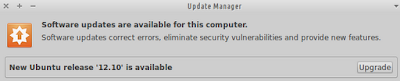
But first there's a few thing to bear in mind:
- Backup your files.
- Xubuntu 12.04 is LTS (Long Term Supported) so it might be more stable than subsequent releases.
- The upgrade might take some time, so be patient.
- If you added PPAs manually they'll be disabled. If they support 12.10 you can add them again later.
Upgrade from Update Manager
Open "Update Manager" (Applications Menu > System > Update Manager). Then proceed as described here. Essentially all you have to do is change the update settings so that you'll be notified when there's a newer version available, reopen "Update Manager" and click the "Upgrade" button next to the message that is saying that a new Xubuntu version is available.
Upgrade from terminal
Open a terminal window and run the command below. Then follow the instructions presented by the command.
sudo sed -i 's/prompt=lts/prompt=normal/g' /etc/update-manager/release-upgrades && sudo do-release-upgrade


May I ask you a personal question? Which one are you using? 12.04 or 12.10?
ReplyDeleteBy the way, thanks for this blog! Keep going!
Frank
I'm using both. My main machine is still running 12.04. I use it mostly for drawing and right now the setup it's perfect. On other machines I'm already trying 12.10.
DeleteWhen I do "sudo do-release-upgrade" It says "Checking for a new Ubuntu release
ReplyDeleteNo new release found"
I am running 12.04 installed with wubi
12.04 is LTS so it won't upgrade unless a newer LTS version is available. To be able to upgrade we must change the settings.
DeleteWhen I wrote the article I already had the option activated so I forgot that part. It's fixed now. Thank you.
Eye know this is a stale post, now; but, since I saw the author use a webupd8team PPA in another post.. there's an app from them, that makes updating PPAs easier: webupd8.org/2012/10/y-ppa-manager-0092-released-with-new.html
ReplyDeleteThat is a very nice tip. Thanks.
Delete