[HOW TO] Install Awn (Avant Window Navigator) in Xubuntu
Avant Window Navigator (Awn) is a dock-like bar which sits at the bottom of the screen. It has support for launchers, task lists, and third party applets.

Update 25/10/12: Awn is not available in Quantal (12.10).
Install
Open a terminal window and run the command below. It'll install Awn and all its applets.
sudo apt-get install avant-window-navigator awn-applets-all -y
Usage
Awn can be accessed via Applications Menu > Accessories > Avant Window Navigator or typing the following command: avant-window-navigator.
Awn settings (size, position, autohide, applets, ...) can be customized; right-click on Awn and select Dock Settings.
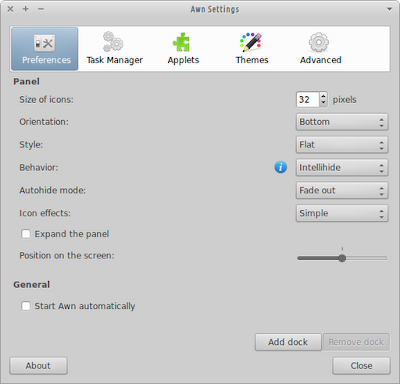


Have you tried Plank? is the default dock in elementary os.
ReplyDeleteNo, I haven't but I will. Thanks for the suggestion.
Delete