[HOW TO] Customize Xfce Desktop Notifications
Desktop notification are little pop-up windows used to inform the user about an event or display some form of information without getting in the user's way. In Xfce there's a daemon called xfce4-notified which implements the Freedesktop desktop notifications implementation and it's possible to customize its settings. Lets learn how.
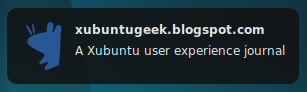
Customize notifications
Open a terminal window and run:
xfce4-notifyd-config
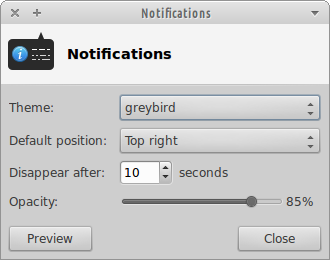
The notifications properties dialog is so simple that it doesn't require much explanation. The theme, the position on screen, the time before disappearing and the opacity can be customized.
Notification themes
The notification theme can be changed, however, it's not easy to find new themes. They usually come bundled in GTK themes. Some GTK themes provide a xfce4-notifyd theme, just check the presence of the directory xfce-notify-4.0 inside the GTK theme directory. When a GTK theme that has a notification theme is installed, (re)open xfce4-notifyd-config to change the notification theme. See here how to get GTK themes.


Comments
Post a Comment