[HOW TO] Install nautilus-gksu (extension for opening files as administrator) in Xubuntu
nautilus-gksu is a extension for the Nautilus file manager. It allows to open a file/directory with root/administrator privileges.
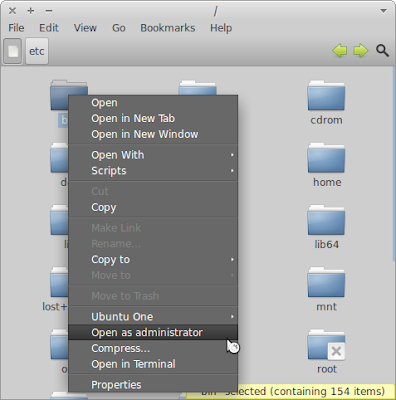
nautilus-gksu running on Xubuntu 12.04Install
First we need to install the nautilus-gksu package. This package is available on Ubuntu < 12.04 repositories. For Ubuntu 12.04 we'll be using Linux Mint repositories. After installing the extension we set Nautilus as the default file manager (not doing so will result in opening folders as administrator in Thunar). The following line will determine which Ubuntu version you're running and proceed accordingly; just copy and paste on a terminal window:
if [[ $(lsb_release -sr) == "12.04" ]]; then echo 'deb http://packages.linuxmint.com/ maya main upstream import' | sudo tee /etc/apt/sources.list.d/linuxmint.list && key=3EE67F3D0FF405B2 && gpg --keyserver subkeys.pgp.net --recv-keys $key && gpg --armor --export $key | sudo apt-key add - && sudo apt-get update; fi && sudo apt-get install nautilus-gksu -y && sudo sed -i 's/Thunar/nautilus/' /etc/xdg/xfce4/helpers.rc


Comments
Post a Comment