[HOW TO] Deep Freeze Xubuntu with Ofris
UPDATED: 26/07/12
Whats is "Deep Freeze"? Deep Freeze, by Faronic, is an application for Microsoft Windows and MAC OS X which restores the computer back to its original configuration each time the system is restarted.
In Xubuntu the same can be accomplished using Ofris. Ofris is a command line tool, easy to use and offers options to lock the system for a specific user or for all users. Please be aware that Ofris only freezes the users' home directory; applications installed while the system is locked with remain installed after unlocking.
There's also an AppIndicator available that goes by the name of Gofris, which makes all the Offris options available with a couple of clicks.
Even though Ofris and Gofris work on recent Xubuntu distributions, there's no package available on the PPA, so instructions for both older and newer Xubuntu releases are provided. Instructions should work for 32 and 64 bits machines.
Please note that Ofris and Gofris are conflicting packages. This means that you have to choose one to install, can't install both.
Install OFRIS for versions 9.10, 10.04 and 10.10
Open a terminal window and run:
sudo add-apt-repository ppa:tldm217/tahutek.net -y
sudo apt-get update && sudo apt-get install ofris-en -y
Install OFRIS for versions 11.04, 11.10 and 12.04
Open a terminal window and run this line:
if [ $(uname -m) == "x86_64" ]; then deb="http://goo.gl/DleLl"; else deb="http://goo.gl/V94Qs"; fi && wget -q $deb -O ofris.deb && sudo dpkg -i ofris.deb && rm ofris.deb
Install GOFRIS for versions 9.10, 10.04 and 10.10
Open a terminal window and run:
sudo add-apt-repository ppa:tldm217/gofris -y
sudo apt-get update && sudo apt-get install gofris-en -y
Install GOFRIS for version 11.04, 11.10 and 12.04
Open a terminal window and run this line:
if [ $(uname -m) == "x86_64" ]; then deb="http://goo.gl/zKLBw"; else deb="http://goo.gl/kPLSQ"; fi && wget -q $deb -O gofris.deb && sudo apt-get install python-all && sudo dpkg -i gofris.deb && rm gofris.deb
Ofris Usage
Ofris can be accessed typing the following command in the command line: ofris-en. After running this command a option menu is displayed on the terminal. The options description is quite clear and to select one just type the corresponding number.
$ ofris-en
===================================================
Dafturn Ofris Erdana - Locking your Systems
By : Muhammad Faruq Nuruddinsyah
===================================================
Your choice :
1. Freeze the system for this User only
2. Freeze the system for specified User
3. Freeze the system for all Users
4. Unfreeze the system
5. View status
6. Exit
Please insert your choice number :
If you want to see Ofris in action, here's a video created by gotbletu:
Gofris Usage
Grofris can be accessed via Applications Menu > System > GOFRIS or typing the following command: gofris-en. Gofris will make all Ofris options available on Xfce's panel. Just click on the indicator icon an choose a option from the popup menu.
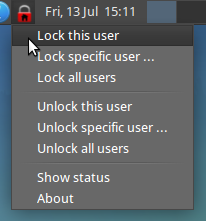
Gofris uses system notifications to give user feedback.
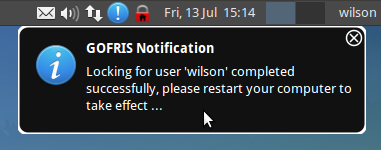
References
Deep Freeze Like Application For Linux ~ Web Upd8Ofris Get An AppIndicator ~ Web Upd8
Deep Freeze at Wikipedia


better then lethe becuse don't work so good with xubuntu! thise programs you found are very good and this blog is the best!
ReplyDeletecongratulations!
publius
have a good weekend!
You're welcome :)
Deletei have a problem..
ReplyDeletethe program dont block all users... ie.. if i install any program, after restart the program must be remove.. but dont.
any solution?
Unfortunately, Ofris doesn't provide such functionality. It only freezes users' home directory.
DeleteI apologize for not being clearer before.
the problem is that these applications don't work. ofris has something like this:
ReplyDelete[sudo] password for xxx: 1 rsync: readlink_stat(-/home/xxx/.gvfs-) failed: Permission denied (13) 10 error encountered -- skipping file deletion rsync error: some files/attrs were not transferred (see previous errors) (code 2 3) at main.c(1070) [sender=3.0.9] The system was successfully freezed, please restart your computer now...
but don't work and the system has a kind of crash. i send it to ubuntu.
gofris doesn't work too. after i clicked lock this user the window with the asking to write the pass will open 100 times. the only solution is to restart.
maybe will be better someday if this programs will be updated.
Both of them accomplish the task of freezing the user's home directory well (I tried it myself).
DeleteFrom the error message it seems that the user doesn't have admin privileges. Run "groups | grep -o sudo"; this command should print "sudo" if the user has permissions to run any command.
I have tried to use both Ofris and Gofris with version 12.04 and I got the same results as the user above.
DeleteDoes anyone know the solution?
Thanks
rsync: readlink_stat("/home/usuario/.gvfs") failed: Permission denied (13)
ReplyDeleteIO error encountered -- skipping file deletion
rsync error: some files/attrs were not transferred (see previous errors) (code 23) at main.c(1070) [sender=3.0.9]
The system was successfully freezed, please restart your computer now...
[Press any key to exit...]
hello, the repo they have placed on this website to ubuntu 12.04, when installing the program works well. the problem is that when I dial any option asks root password to lock or unlock, and jumps me that error. please can you help me, thanks.
ReplyDeleteVersión 12.04 (precise) de 32-bit
ReplyDeleteNúcleo Linux 3.2.0-43-generic-pae
GNOME 3.4.2
You are supposed to grant permission. Are you entering the correct password?
Deletegofris doesnt work in Ubunutu 13.04, no freezesssssssssssss
ReplyDeleteConfirmed, definitely does not work AT ALL in version 12.04 and 13.04. I get the same error as above and no amount of granting permission to run fixes it. Oh well, on to the next solution, would love to have this updated someday!
ReplyDelete