[HOW TO] Use Xfce4 Dictionary as RSVP program
RSVP stands for Rapid Serial Visual Pepresentation and is a method of displaying information in which the text is displayed word-by-word. It's meant to help increase reading speed and can also help individuals suffering from dyslexia because it helps maintaining the correct word order.
To use Xfce4 Dictionary as a RSVP program just click on the 'Speed Reader' button, paste some text in the big input box (or load the text from a plain text file) and after adjusting the settings click 'Start'.
Xfce4 Dictionary can be accessed with the command xfce4-dict or clicking on the Applications Menu > Office > Dictionary item.
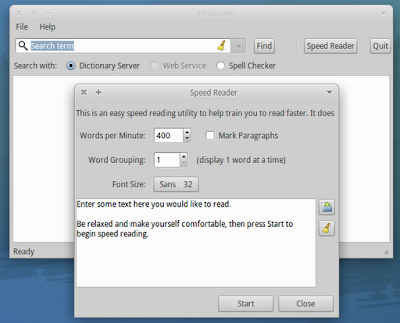

References
Speed readingRapid SerialVisual Representation (RSVP)


Comments
Post a Comment