[HOW TO] Refresh fonts in Gimp without restarting
On startup Gimp loads its own fonts (~/.gimp-X.Y/fonts) and system installed fonts. But there's a way of refreshing the font list without having to restart Gimp.
First the "Fonts" dialog must be enabled: Windows > Dockable Dialogs > Fonts
Then just use the refresh button positioned on the bottom of the "Fonts" dialog:
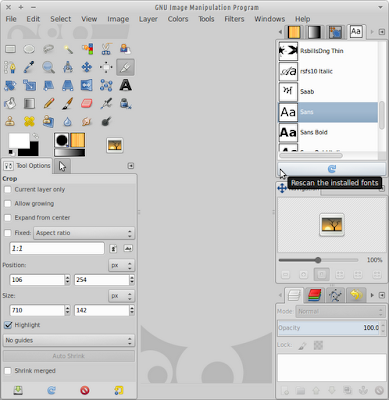


thanks :)
ReplyDeleteYou're welcome.
DeleteWow! Not sure how it could be so simple yet so elusive. Thank you!
ReplyDeleteAwesome, just the info I needed! Thanks!
ReplyDeleteThanks, very helpful for me.
ReplyDeleteThis... is..
ReplyDeleteThank you very much
Thank you so much!! This information was very, very helpful.
ReplyDeleteThanks for the tip, I was looking in the documentation and did not find it.
ReplyDelete