[HOW TO] Install Inkscape in Xubuntu (ppa)
Inkscape is an Open Source vector graphics editor, with capabilities similar to Illustrator, CorelDraw, or Xara X, using the W3C standard Scalable Vector Graphics (SVG) file format.
Inkscape supports many advanced SVG features (markers, clones, alpha blending, etc.) and great care is taken in designing a streamlined interface. It is very easy to edit nodes, perform complex path operations, trace bitmaps and much more. We also aim to maintain a thriving user and developer community by using open, community-oriented development.
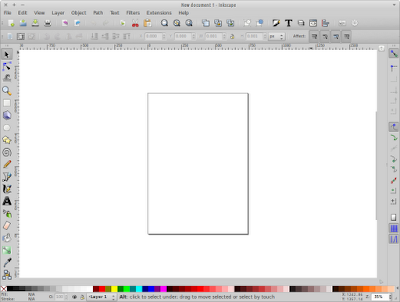
Some great Inkscape tutorials can be found: here. At FlossManuals there's a Inkscape manual that introduces the program basics. And there's also a "Getting Started Guide" available here, written by Bethany Hiitola.
Install
Open a terminal window and run:
sudo apt-get install inkscape -y


Comments
Post a Comment