[HOW TO] Install desktop themes in Xubuntu
There're three categories of themes: Gtk themes (that control how the window contents is themed), Window title bar themes (known as xfwm4 themes in Xfce/Xubuntu) and icon themes.
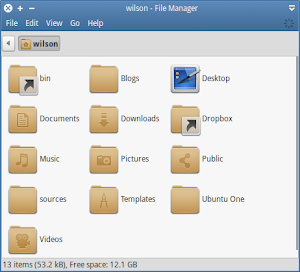
How to install themes
Depending on the category of theme you're installing, extract the theme to one of the following locations:
- Gtk and xfwm4 themes:
~/.themes - Icon themes:
~/.icons
Hint: If you're running Xfce 4.10 you can drag-and-drop the *.tar.gz file containing the theme in the dialog for changing the theme.


Muchas gracias por tu trabajo y por los links ;)
ReplyDelete¡ni lo mencione
DeleteGreat Job...
ReplyDeleteThank you...
DeleteI went into one of the links you posted and successfully downloaded one of the themes...I just don't know where to put it and extract it so I could install the theme (I'm just new to xubuntu)
ReplyDeleteThank you in advance for your reply/...
Open your home folder with Thunar and hit Ctrl+H. This will show hidden files; their names start with a period. Extract the themes to .themes and the icons to .icons.
Deletewhat if there is no .themes folder?
ReplyDeleteJust create it. Don't forget the "."
Deleteits not working, still not showing up in settiings/appearance/style
DeleteMay I ask which theme are you trying to install?
Deletenever mind i got one working, thank you
ReplyDelete