[HOW TO] Encode Video for Android in Xubuntu
HandBrake is a video transcoder and it comes with some presets that provide quick access to some common settings.
For Android there are two built-in presets: one for small screen devices and another one for devices with bigger screen. Bellow you'll find how to use them, both from the command line and the graphical interface.
USING HANDBRAKE CLI
Open a terminal window and run one of the following two commands (!important use capital 'zed'):
# Android Small Device (screen size <= 480x...)
HandBrake -i video_in -o video_out.mp4 -Z "Android Mid"
# Android Big Device (screen size >= 720x...)
HandBrake -i video_in -o video_out.mp4 -Z "Android High"
USING HANDBRAKE GUI
The same task can be accomplished using HandBrake with graphical interface. Just select "Android Mid" or "Android High" from the device preset list after selecting the source file.
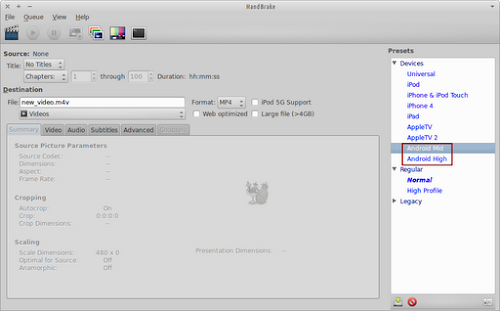


Comments
Post a Comment