[HOW TO] Create QR Codes in Xubuntu 12.04
A QR code is a type of barcode that consists of black modules arranged in a square pattern on a white background. It's a compact way of providing information and a smartphone can be used for reading that information.
Qreator is an application that can create QR codes for URL, Text, Location and Wifi Settings. The QR code can be saved as a PNG image file or copied to the clipboard.
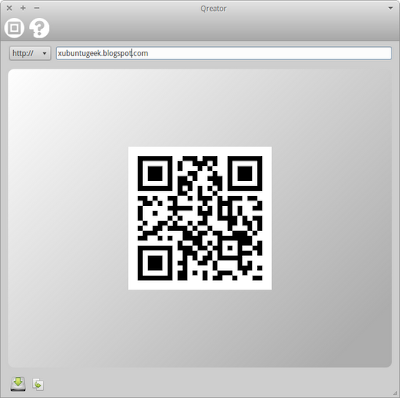
Install
Open a terminal window and run:
sudo apt-get install qreator -y
OR
Usage
Qreator is available at Applications Menu > Accessories > Qreator.
It can also be accessed with the command /opt/extras.ubuntu.com/qreator/bin/qreator, supplying it one of the following options:
Usage: qreator [options] Options: --version show program's version number and exit -h, --help show this help message and exit -v, --verbose Show debug messages (-vv debugs qreator_lib also) -u, --url Create a QR code for a URL -t, --text Create a QR code from text -l, --location Create a QR code for a location -w, --wifi Create a QR code for WiFi settingsTip: this website can be used to read information from QR code images (and create codes as well).
Here's a nice video (from ubuntued.info) that exemplifies Qreator usage:
References
Qreator PPAQreator: crie códigos QR no Ubuntu!
‘Qreator’ Offers Fast Creation of Qr Codes in Ubuntu


It is a good site. I like this site because it is a helpfull site. I love this site very much.
ReplyDelete