Enable editable keyboard shortcuts in Xfce
Keyboard shortcuts for menu items can be changed by hovering the mouse over the menu item and pressing the new key combination for the shortcut.
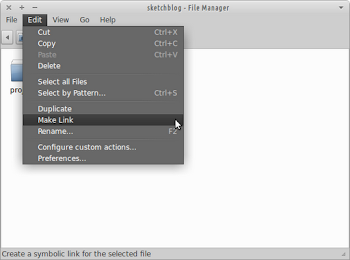
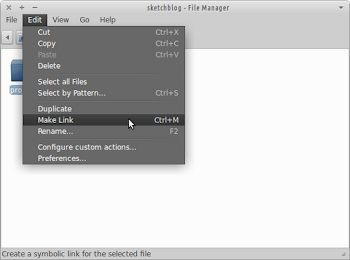
Enable
To enable this feature, open a terminal window and run:
xfconf-query -c xsettings -p /Gtk/CanChangeAccels -s true


Thank you, searching for a proper howto since 3 hours..
ReplyDeleteYou're welcome!
Delete