Hey, Where's the Xfce panel restart option?
If the "Restart" option is missing from the "Action Buttons" on the Xfce panel, read below to get it back.
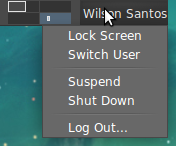
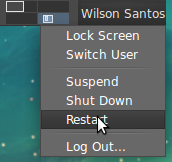
Fix
Open a terminal window and enter these two lines:
xfcommand="xfconf-query -c xfce4-panel -p /plugins/plugin-9/items"
eval $xfcommand"$(eval $xfcommand | tail -11 | sed 's/-restart/+restart/' | awk '{printf " -t string -s %s", $1}')"
Alternatively you can right-click the "Action Buttons" item on the Xfce panel and select properties.
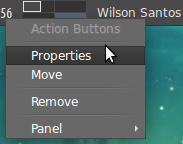
And enable the "Restart" option on the following window.
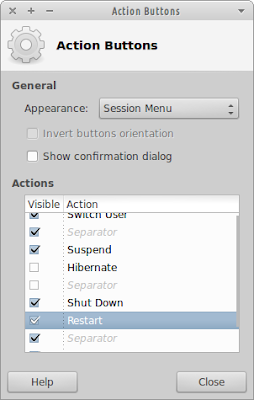


Wow, such a simple solution to a problem that had been annoying me for a while now. Thank you very much for sharing this!
ReplyDelete